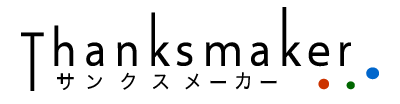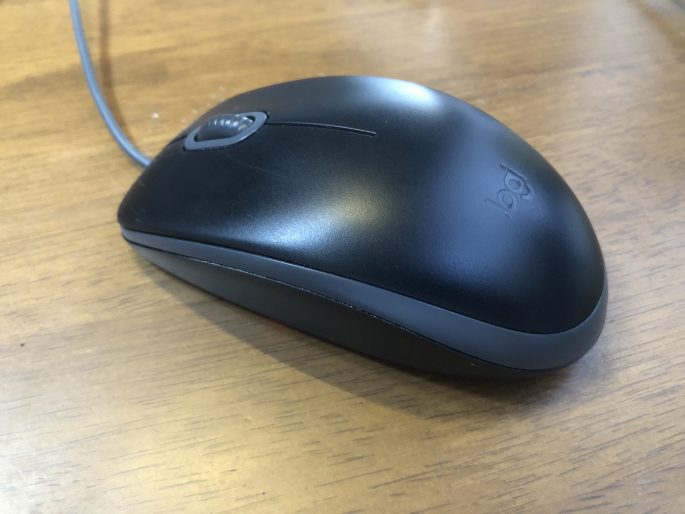英語と日本語でサイトを作りたい
他言語でサイトを運営したい
これからは英語サイトに注力していく必要があると思う
日本だけを商圏としているよりも、英語圏や中国語圏を商圏としたい経営者の方も多いと思います。
そこで気になるのが、言語の問題。商品はあるけれど、どのようにサイトを構成した方がいいのかわからない。検索エンジンからの流入が増えればいいが、メインの日本語サイトのランクが落ちてしまっては本末転倒だ。
下記、Googleが公式にアナウンスしています。
サイトの他言語化は、今後、一般的になると思われます。
多くのプラグインや他言語化サービスがありますが、そのようなサービスは検索エンジンへの登録をきちんと考えた上で行なわれているものではない場合が多く見られます。このページでは、Googleの公式サイトからの情報を元に少し説明させていただきたいと思います。
引用元:Creating the Right Homepage for your International Users
By Google Official site on Monday, May 12, 2014 at 3:10 AM
個別サイトあるいは国毎に個別のURL
If you are doing business in more than one country or targeting different languages, we recommend having separate sites or sections with specific content on each URLs targeted for individual countries or languages. For instance one page for US and english-speaking visitors, and a different page for France and french-speaking users.
要約
もし、複数の国と異なる言語でビジネスを行っているのであれば、個別サイトあるいは国毎に個別のURL設け、運用することをGoogleは推奨します。英語圏には、英語のサイト。フランス語圏では、異なるページといったように。
言語別にページを用意すると検索エンジンの評価が高くなる事が伺えます。
逆を言えば、一つのページ内に、多言語を含めて構築しては、評価を下げてしまうと思われます。
全てのユーザーに同じコンテンツを表示する
Show users worldwide the same content
you decide to serve specific content for one given country and language on your homepage / generic URL (http://www.example.com). This content will be available to anyone who accesses that URL directly in their browser or those who search for that URL specifically. As mentioned above, all country & language versions should also be accessible on their own unique URLs.
要約
全てのユーザーに同じコンテンツを表示する。一つの言語に絞り、トップページを構成する。
特定のページから、異なる言語サイトへリンクを設置する事が有効だ。
英語圏では、英語によるサイトをメインに考え、他の言語のサイトへ移動させるという手段が適切としている傾向があるようです。
例えば、日本語サイトをメインに作成し、他の言語サイトへの個別URLへのリンクを設置するのが有効であると考えられます。
言語毎にユーザーが選択できるようにする
Let users choose which local version and which language they want
In this configuration, you decide to serve a country selector page on your homepage / generic URL and to let users choose which content they want to see depending on country and language. All users who type in that URL can access the same page.If you implement this scenario on your international site, remember to use the x-default rel-alternate-hreflang annotation for the country selector page, which was specifically created for these kinds of pages. The x-default value helps us recognize pages that are not specific to one language or region.
要約
閲覧者に言語設定を選択できるようにする。
サイトを言語別にする場合は、x-default rel-alternate-hreflang annotationの設定を行い正常にインデックスされるようにるべきである。
rel-alternate-hreflangの設定を使うと、各ページからのリンク先が、特定の言語のサイトであるとGoogleに知らせる事ができるようになります。
英語のサイトから、日本語サイトへ移動する際に、その英語のサイトの設定で、リンク先がその英語ページの日本語版である事を知らせます。
これをする事で、日本語サイトは、日本語版の検索結果に優先させる事ができると考えられます。
自動的に適切なコンテンツへリダイレクトさせる
Automatically redirect users or dynamically serve the appropriate HTML content depending on users’ location and language settings
A third scenario would be to automatically serve the appropriate HTML content to your users depending on their location and language settings. You will either do that by using server-side 302 redirects or by dynamically serving the right HTML content.Remember to use x-default rel-alternate-hreflang annotation on the homepage / generic page even if the latter is a redirect page that is not accessible directly for users.
要約
自動的にロケーションの検出あるいは、ブラウザの言語設定を参照して、適切なページに移動させる手法。
302リダイレクトあるいは、動的スクリプトにより、適切なHTMLコンテンツを表示させることが有効だと言っています。
例え、他の言語ページに直接アクセスする手段がない場合でも、ページ上に国名や言語名の設定を適切に行う事が大切だと言っています。
まとめ
国毎や言語毎に、ドメインを取得したり、単一のURLを用意する必要がある。
そして、多言語サイトを構築する場合は、検索エンジンに正常に登録されるように、x-default rel-alternate-hreflang annotationを設置する必要がある。
その上で、ユーザーのよる手動の切り替え、サーバーやブラウザによる自動切り替えは、問題がないとしているようです。
現在の日本語サイトの英語版を制作するには、サブドメインで英語版を作り運営し、個別URLでページを管理するのが妥当だと思われます。
ダイナミックに単一の日本語サイトを英語に切り替えるような構築は、検索エンジンには不適切と判断させる可能性がありますね。
Amazonで購入したおすすめ商品
お疲れ様です。パソコン仕事は体を痛めます。長時間のパソコン仕事で、肩や目が痛い方はこちらがおすすめです。
快適な環境で仕事をしたいですね。
肩が上がらない。姿勢が悪くなる。
腕を広げてタイピングできるので、肩への負担が軽減されます。
目の奥が痛い!時に。
画面の色を損なうことなく、パソコンを長時間見るときに役立ちます。
見た目はエッジが効いている?ので、集中モードの時に。
ネットが遅くて困る!接続数足りてる?
パソコン・スマホ・タブレットを80台まで接続できてこの値段。